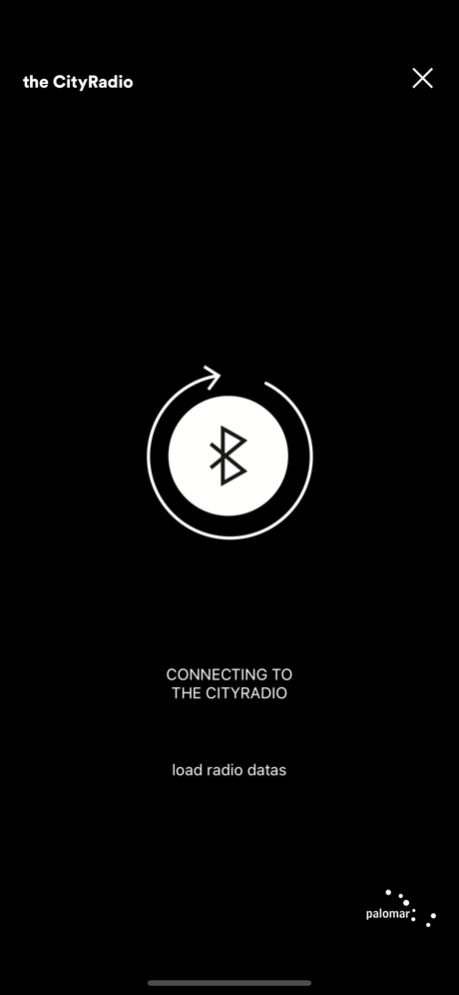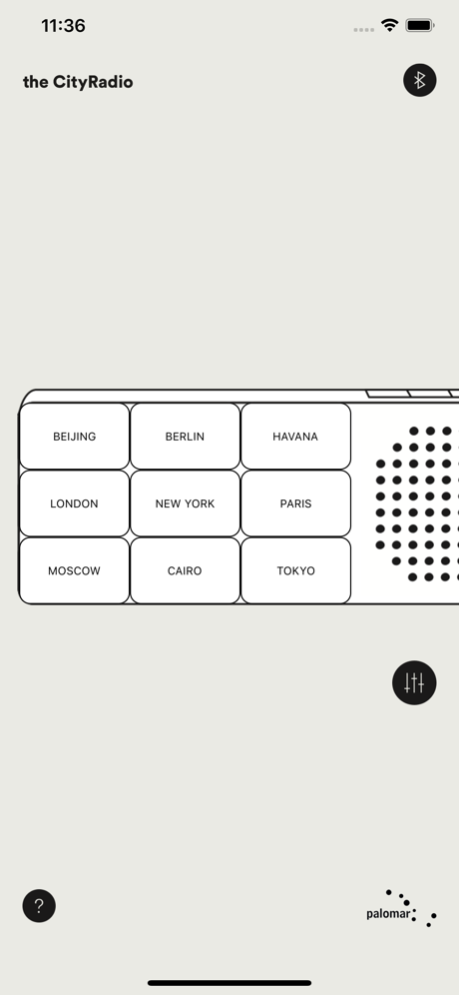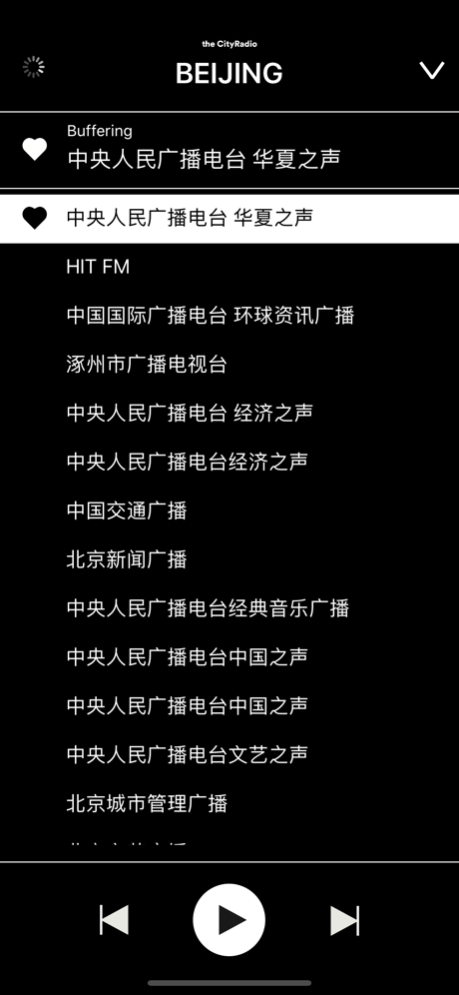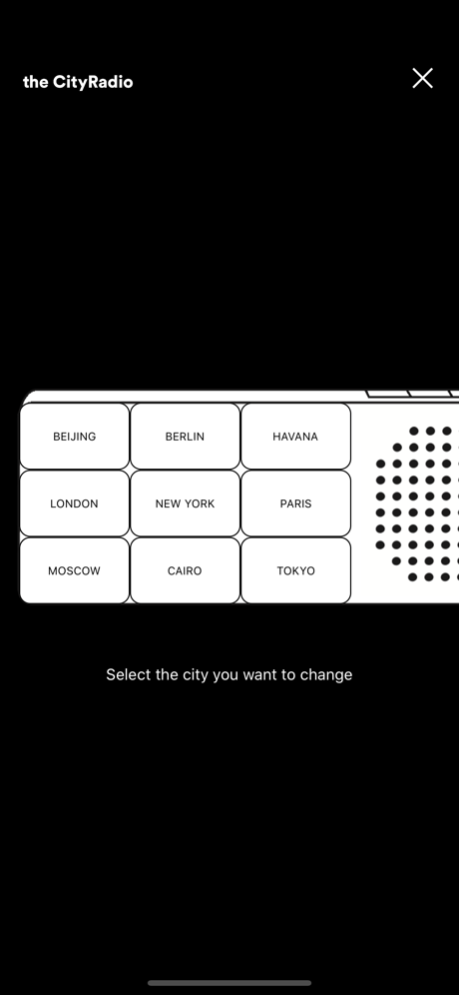CityRadio 1.1
Continue to app
Free Version
Publisher Description
the CityRadio, sound adventure around the world
the CityRadio offers a Live listening experience of radio stations organized by city.
For the first time the experience of listening to live music and broadcasts from international cities’ local radio stations is made possible through a physical object, to be touched and listened to.
the CityRadio App is the application - supplied with the appliance - that allows this city radio to operate.
the App displays a list of radio stations (FM or web radio), categorized by city, which broadcast their programs via streaming.
In order to guarantee the reproduction of the streaming flows, the device on which the app is installed must always have an active data connection.
Through the CityRadio App you can:
• view the list of available cities
• choose and change the selection of the 9 cities that configure your CityRadio
• enable and disable streaming playback of radio stations
• scroll through the radio stations available for each city
• store your favorite station for each city. This station will be played first the next time you listen.
The streaming flows of over 60,000 available radios are ensured for quality and transmission speed by an exclusive agreement between Palomar and one of the most accredited streaming flow providers in the world
Dec 2, 2020
Version 1.1
bux fix
About CityRadio
CityRadio is a free app for iOS published in the Audio File Players list of apps, part of Audio & Multimedia.
The company that develops CityRadio is Palomar S.r.l.. The latest version released by its developer is 1.1.
To install CityRadio on your iOS device, just click the green Continue To App button above to start the installation process. The app is listed on our website since 2020-12-02 and was downloaded 5 times. We have already checked if the download link is safe, however for your own protection we recommend that you scan the downloaded app with your antivirus. Your antivirus may detect the CityRadio as malware if the download link is broken.
How to install CityRadio on your iOS device:
- Click on the Continue To App button on our website. This will redirect you to the App Store.
- Once the CityRadio is shown in the iTunes listing of your iOS device, you can start its download and installation. Tap on the GET button to the right of the app to start downloading it.
- If you are not logged-in the iOS appstore app, you'll be prompted for your your Apple ID and/or password.
- After CityRadio is downloaded, you'll see an INSTALL button to the right. Tap on it to start the actual installation of the iOS app.
- Once installation is finished you can tap on the OPEN button to start it. Its icon will also be added to your device home screen.